Input
Go into BattleScribe, and click "Save the Roster":

Then put the ROSZ/ROS file here and wait for a little bit. ButtScribe does support HTML export roster files, but you won't get the full output, as those files lack some of the necessary data. It is offered as a legacy option, but we recommend using ROS/ROSZ format for the best experience.
Output
You should get a prompt to download a PDF that looks something like this:
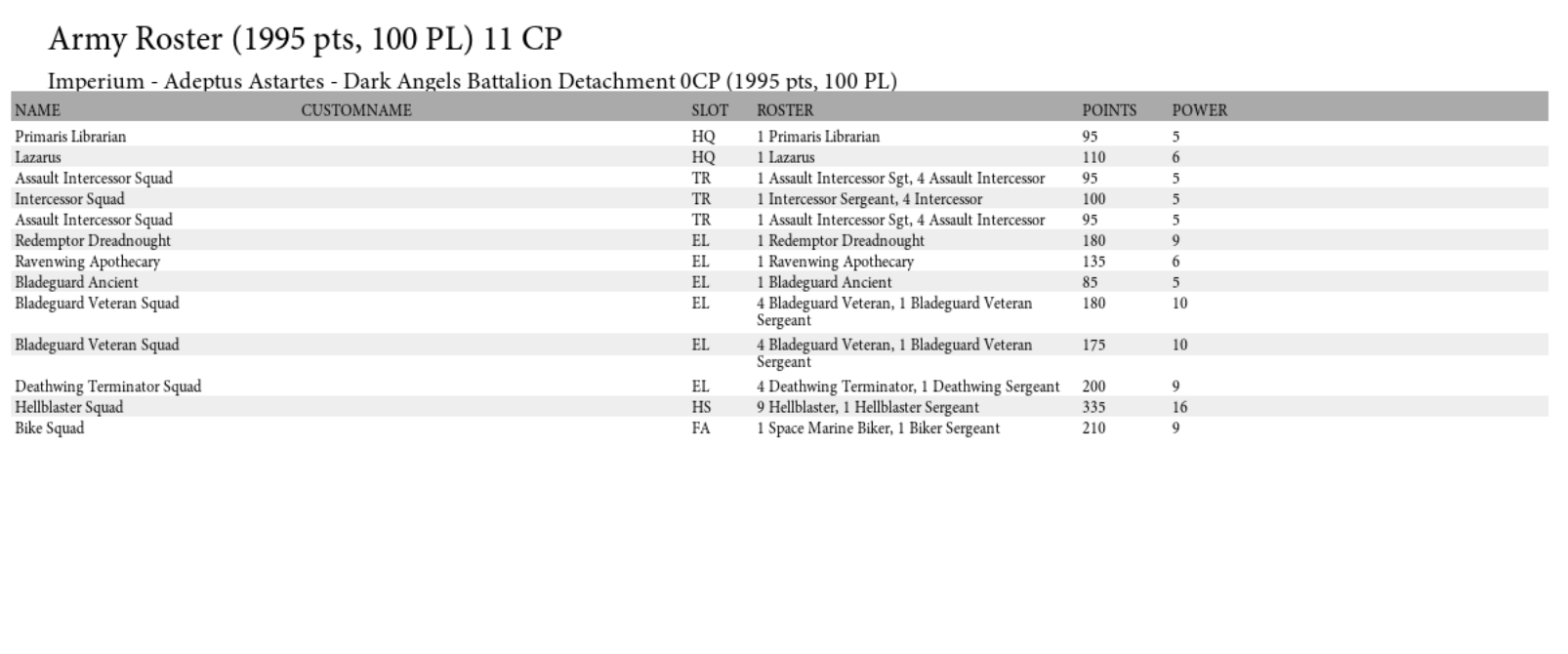
Followed by a bunch of these:
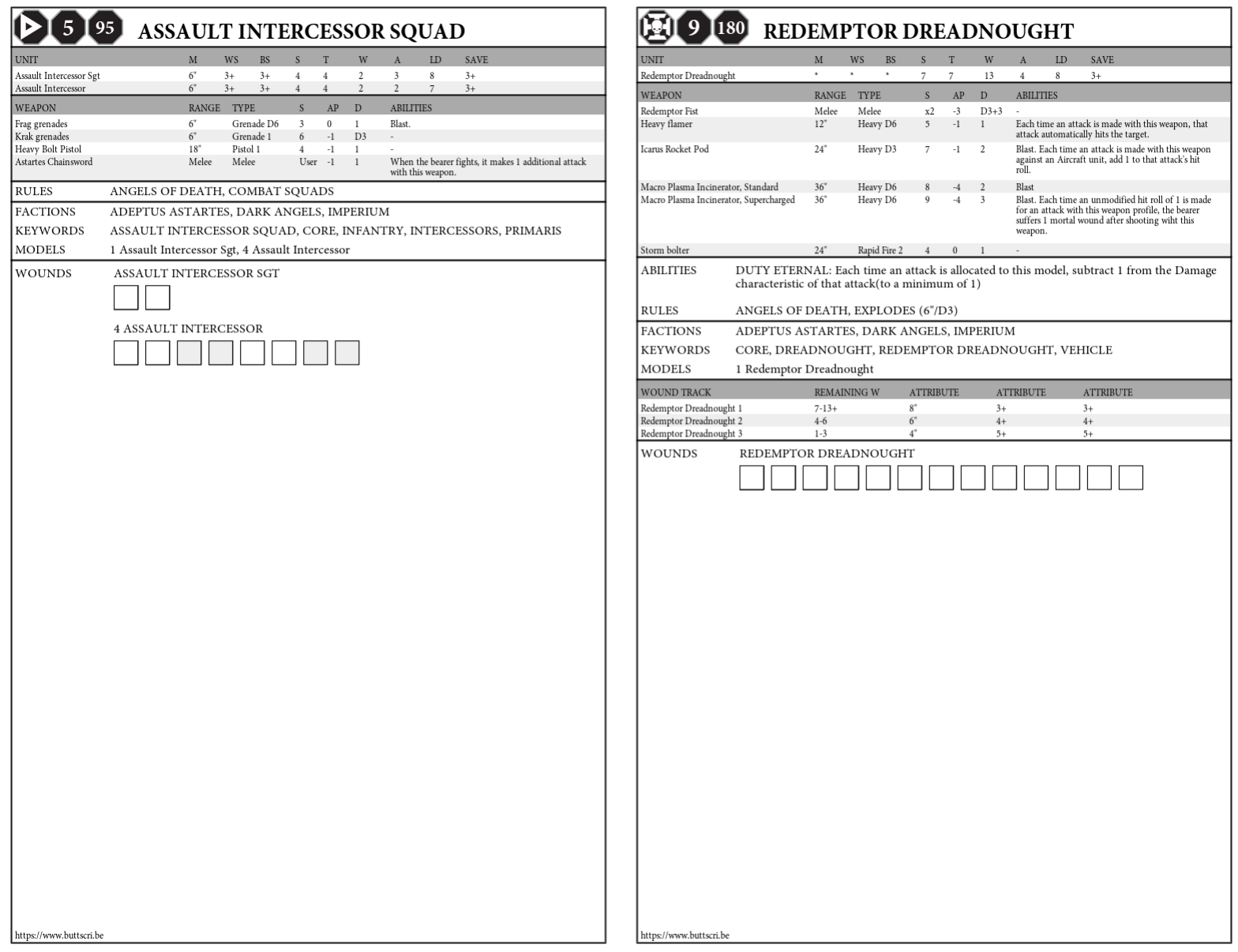
Or, in Crusade mode:
